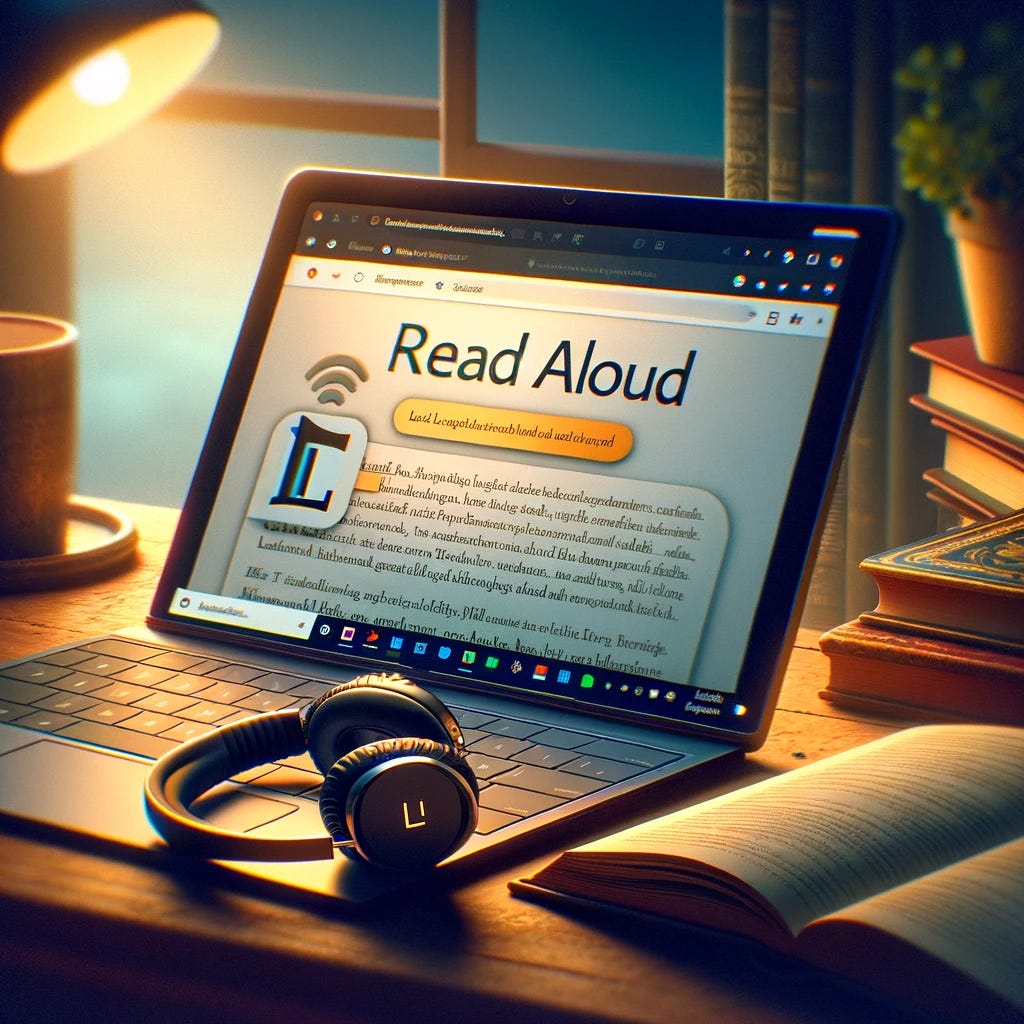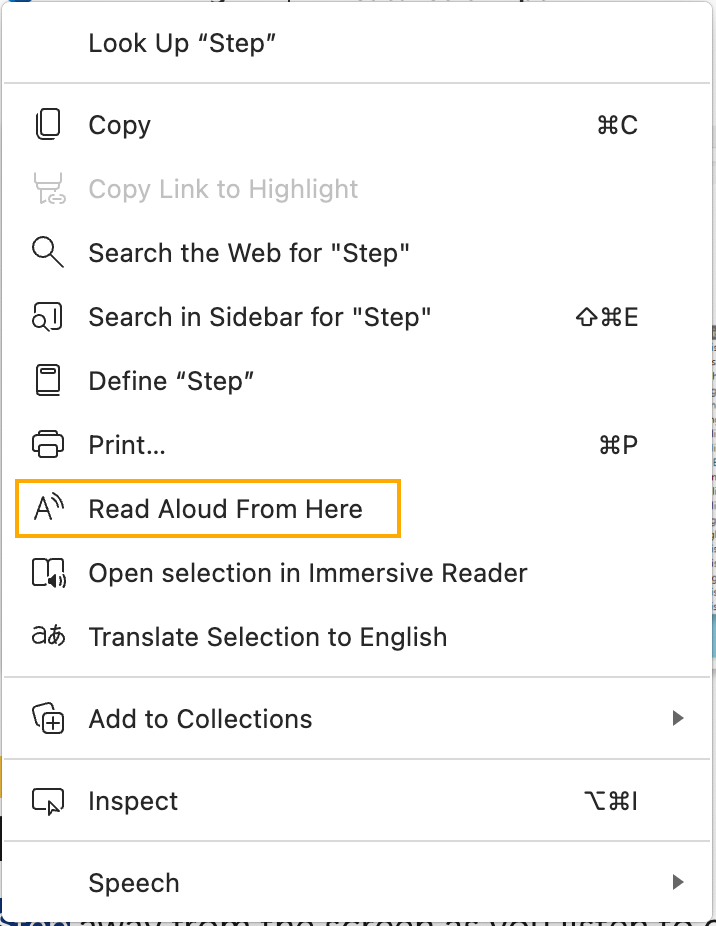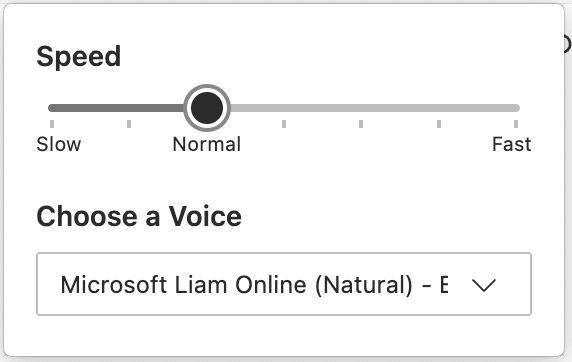The Most Underrated AI Tool
Microsoft's Read Aloud tool - why I love it and why you should try it.
Happy holidays everyone!
It’s been a while since I last posted, but with everything slowing down for the holidays, I wanted to share a new reading technique and an AI tool I recently discovered that is changing the way I do research and browse online: Microsoft’s “Read Aloud”.
Discovering Reading While Listening
Reading While Listening (RWL), or listening to text as audio while simultaneously reading it, is certainly not a new idea. Texas Instruments’ “What’s Hot in Literacy 2012” discusses the potential of this technique in improving comprehension abilities in 10th grade students. Other studies from 2017 and 2018 discuss the results of the technique for reading fluency in rural Uganda and for students learning English as a second language, respectively.
The results of these studies aren’t world-changing, but they do seem to suggest that the technique can be very beneficial for some people, and that many students find reading more enjoyable when RWL is used.
I first heard of RWL a few months ago in Alex Hormozi’s “$100M Offers”. It was interesting, but at the time, my understanding of how I could use it was limited to buying both the audiobook and ebook of a book, which seemed excessive. It also didn’t seem widely usable since it couldn’t be used for online texts and articles.
Thus, it wasn’t until this fall, while auditing IBM's Data Science professional certificate on Coursera, that I was able to give it a try. Interestingly, all readings in the course are accompanied by an audio version. I loved the speed and comprehension I was getting from the tool and initially thought it was a feature of Coursera itself.
However, despite this great feature, I decided to switch to Google’s Data Analytics Professional Certificate instead, due to its inclusion in Coursera’s premium membership. Unfortunately, upon making the switch, I quickly learned that the course didn’t offer the same features. Thus, I began searching for an alternative.
The Search for a Tool
I tested a few RWL browser extensions, like Speechify and Text to Speech, but they were either expensive or of lower quality, respectively. Then I discovered Microsoft's free Read Aloud tool.
Although initially skeptical of Microsoft Edge due to its association with the now-discontinued Internet Explorer, after researching, I learned it's built on Chrome's engine and has new AI capabilities. I decided to give it a try, and I have to say, Read Aloud has been a total game-changer for me.
Why I Love Read Aloud
Natively built into the browser - Just right-click and select “Read aloud from here”.
Free with Microsoft Edge.
Word highlighting allows easy visual tracking.
Good speed options and natural-sounding voices.
Works in PDF reader for longer documents.
Key Benefits
Comprehension - It’s hard to be sure, but I’m pretty confident RWL improves my understanding, especially for dense material.
Speed - I can get through content much faster with RWL at max speed.
Convenience - Being built into Edge makes Read Aloud very flexible. I use it for long articles, course texts, and PDFs.
Conclusion
In summary, I highly recommend giving Read Aloud a try if you want to improve your reading comprehension and speed. It's made a big difference in how I consume content and has been a game-changing discovery this holiday season.
Happy holidays!